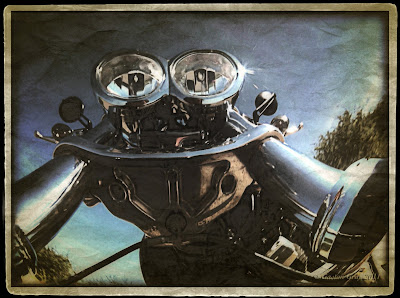Camera App: iCameraHDR
Additional Apps used:
TouchRetouch - for minor corrections of the HDR picture
PS Express - for noise reduction, and later to add a black border
Picture Show - for the white border
Photo fx - to do a set of high and low contrast layers as well as a pencil drawn layer to be used later with Blender
Vintage Scene - to create a vintage version of the original HDR picture
Blender - to blend original HDR with all the other layers. Donno anymore how many times I blend what layer with what result.
FilterStorm - for sharpening a bit
A+ Signature - for the watermark
After returning home from a 56 miles ride on this afternoon I stopped about half a mile before my home to make some photos of my bike again, especially to redo a photo that I made already a week ago but then I discovered that the front fender of my bike had been too dirty to make it a nice photo so I decided to redo it another day. Today I had the time to retake that photo of the reflection of my Fat Bob's head lights and fork in it's shiny front fender. I did a nice HDR picture of it (below) but found it too boring so I experimented with various apps on my iPhone. The above picture is the result of it. I enjoyed making this picture as much as I enjoyed the ride across the country roads before. Beautiful weather, beautiful landscape, and an awesome feeling of joy and freedom... Well, that's the spirit of Harley Davidson ;o).