These are the little friends of my daughter:
Lilly - Gustav - Flöckchen
Lilly - Gustav - Flöckchen
Anton - Rasta Bob + Gabriella (the little ones)
Camera App: QuickPix
Additional Apps used:
Luminace - I discovered this well designed app two days ago and made this photo only to test it.
Camera+ - to add a 25% analog effect called XPRO C-41
FilterStorm3 - to add a 10% white border without outlining. I prefer using FilterStorm for adding simple frames because FilterStorm in fact adds them to the actual picture, it does not overlay the picture with frames as most other apps do.
PhotoForge2 - to add frame No.7
A+Signature - to add my copyright watermark
As I discovered Luminance at the appstore I became curious about it, especially because it allows saving edited pictures in their original full resolution so I decided to test it and I had not been disappointed. Luminance is easy to use. It offers 19 FX presets plus sliders to adjust White Balance, Exposure, Brightness/Contrast, Hue/Saturation, Tone Curve and Colors. Also there are three adjustable effects listed: Sepia, Split Toning and Vignette.
First thing I did was to adjust the Hue/Saturation settings as shown on the screen shot below:
Then I adjusted the Vignette effect:
You may also zoom into the picture preview and switch to full screen preview which is very handy.
Unfortunately there is no name shown for the 19 FX presets when you scroll the list but when you tap the clock icon you may go steps back and there you can see then what presets or settings you tried. The last preset listed was the one that I applied. It's called "Dystopia".
On my last screenshot you can see what resolution modes the app is offering to save your work. Needless to say that I saved mine in the original 2592x1936px.
Conclusion: Luminance is a really good choice to enhance a photo. The only things that I miss is a denoise filter and a sharpening filter so it's time to contact the developer team and make them some suggestions.





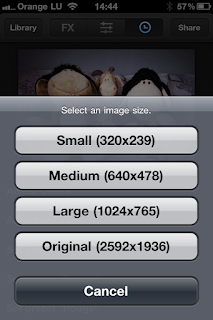
awesome I put-off buying this for months,
ReplyDelete